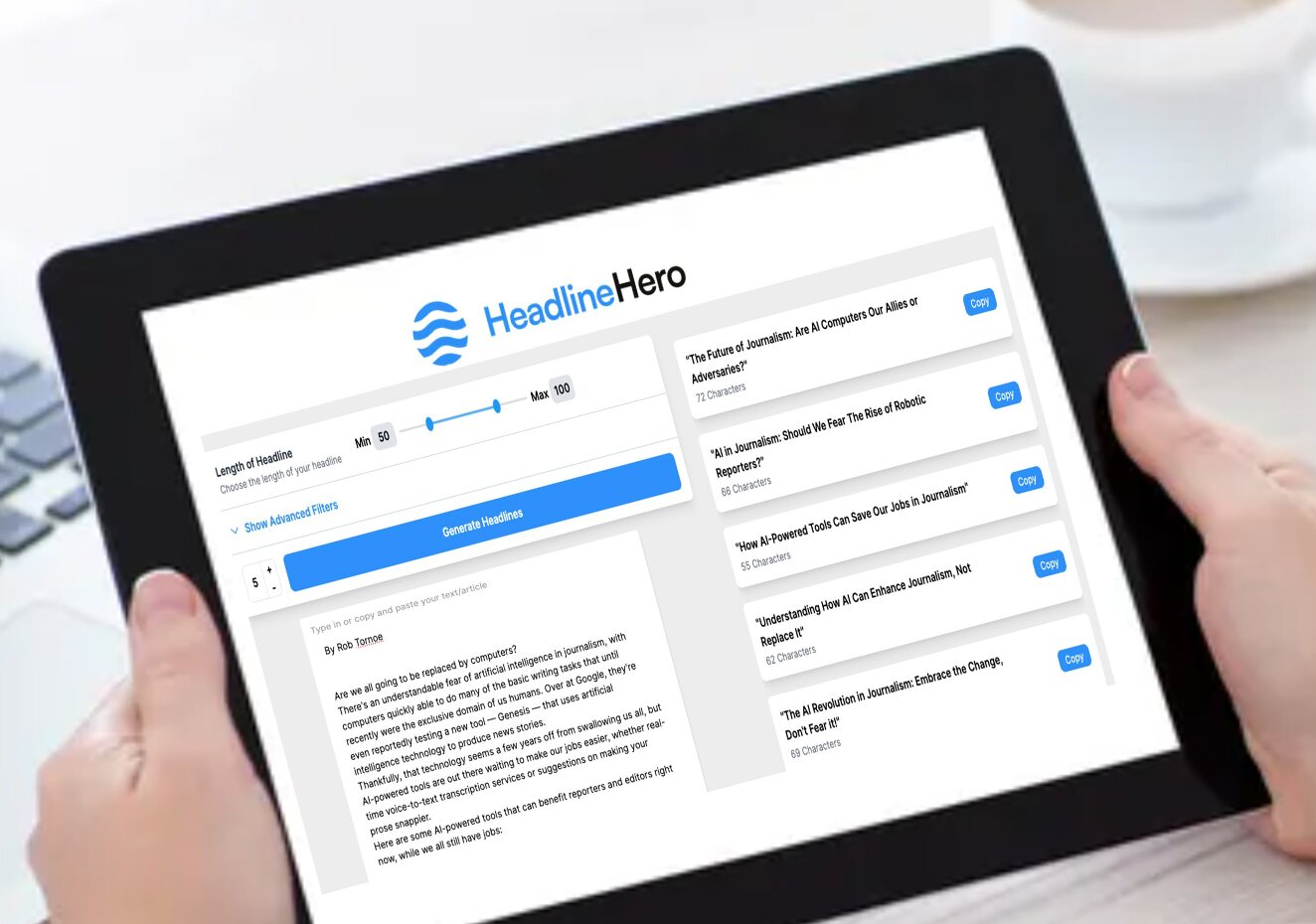
Are we all going to be replaced by computers?
There's an understandable fear of artificial intelligence in journalism, with computers quickly able to do many of the basic writing tasks that until recently were the exclusive domain of us humans. Over at Google, they're even reportedly testing a new tool — Genesis — that uses artificial intelligence technology to produce news stories.
Thankfully, that technology seems a few years off from swallowing us all, but AI-powered tools are out there waiting to make our jobs easier, whether real-time voice-to-text transcription services or suggestions on making your prose snappier.
Here are some AI-powered tools that can benefit reporters and editors right now, while we all still have jobs:
Headline Hero
My favorite AI tool this year by a mile has been this handy web-based program that helps you come up with headlines for your stories.
Developed by the team at Newsifier, Headline Hero couldn’t be easier to use. Just copy the text of your story into the body field, and it’ll spit out five headlines based on what you’ve written, geared toward search engine discovery.
You can filter the results in several ways, including choosing words to include or exclude or framing your headline as a question. You can also instruct Headline Hero to use a quote in the headline and control its length.
Headline Hero is a lifesaver when you're stumped, and your editor wants multiple ideas to a/b test. The results aren't perfect, but I've had several stories do well on Google with headlines I directly swiped from the results.
If you want to play around with this free tool, visit www.headlinehero.io
SEMrush's Topic Research
Okay, we’re going from free to expensive, but if you can convince your editor (or publisher) to expense SEMrush's Topic Research tool for your newsroom, you probably won’t be sorry.
The AI-powered tool generates story ideas based on Google's latest search trends. It's a pricey way to cure writer's block when you just don't have any ideas about what to write or are looking for different avenues into a story.
For example, as a media reporter, I wondered what might spit back if I looked for ideas about the NFL schedule. Playing around with the results for five minutes gave me ideas for at least three possible stories, all based around information readers in our area happen to be searching. It will also give you headlines, questions and related searches in the results.
You can do two searches for free before signing up, with a monthly subscription to SEMrush setting you back over $100 a month for their most basic plan. Thankfully, it includes many cool features your newsroom might benefit from, including competitor analysis, keyword research and much more. I don't know if playing with the topic research tool is worth the price. (Google Trends serves a similar function, just in a less-actionable way.)
Hemingway
An oldie but goodie, Hemingway is a free web-based app that helps you turn the passive mush you jotted down on deadline into bolder, more direct copy.
Created way back in the mid-2010s by brothers Adam and Ben Long, Hemingway will grade your copy on its readability, point out what it thinks are hard-to-read sentences (it’s often right), and prod you when you’re a little too loose with your adverbs.
Recently, the company rolled out a new wrinkle powered by AI called Hemingway Editor Plus, which provides instant suggestions for rewriting wordy, passive sentences. The creators claim the output is designed to match the tone of your own writing, which is hard to tell in the limited testing I’ve been able to perform.
As of this writing, Hemingway Editor Plus offers a free 14-day trial with up to 200 sentence corrections. After that, it'll set you back just $10 a month.
Another great tool to improve your writing is Grammarly, a Chrome plugin that checks your grammar on the fly, no matter where you happen to be typing. I can't tell you how many times it saved me from sending an embarrassingly-written email or social media post. It remains free to use, though it has a new AI-powered relative that promises beefier results — including full-sentence rewrites, vocabulary ideas and tone suggestions — starting at $12 a month.
Another AI-powered writing tool is DeepL Write. I haven’t had a chance to play with it much, but Jeremy Caplan, the director of teaching and learning for CUNY’s Newmark Graduate School of Journalism, recently recommended giving it a try in his terrific Wonder Tools newsletter (which you can sign up for at wondertools.substack.com).
Otter.ai
The reigning king of real-time transcription services, Otter is just about the perfect tool for journalists looking for a quick and easy way to turn their interviews into text.
Not only does Otter hyperlink the audio of your recording to its searchable text output, but its real-time transcription is pretty accurate. When covering press conferences or live television interviews, I'll often have Otter open in another browser window to grab quotes instantly.
Otter allows you to transcribe 300 minutes for free, up to 30 minutes per conversation. After that, you’ll have to pay $10 a month.
There have been some privacy concerns about Otter, but the company says it doesn’t share any data and is one of the few services offering two-factor authentication. But my advice to colleagues is to not use any web-based transcription service for sensitive interviews or when a conversation involves a confidential source.
If you want to avoid the web-based route, Google Recorder is probably your best bet, though it's only available on Google Pixel phones. It also offers a searchable transcription without the audio ever leaving your phone.
For iPhone and Apple Watch users, there's Ada Dictation, which currently costs $7.99. And, Picovoice allows you to translate up to 25 hours of audio a month for free and offers similar features.
Lose the Very
AI doesn't really power this, but it's a convenient little database tool that does exactly what it says — it helps you rid your copy of all those needless verys.
The tool is free and couldn't be easier to use. Let's say you're reading through your story and notice you wrote "very smart," which will probably annoy your editor. If you plug that into Lost the Very, it will spit back alternatives to use instead, such as gifted, bright, adept or brilliant.
Play with it yourself at www.losethevery.com. I would also suggest Lose the That, but it’s an easier problem to solve — if you see the word “that” in your copy, there’s a 99% chance you can delete it.
Other AI-powered tools to try out
Hunter and Lusha are Chrome plugins that let you uncover email addresses on a company’s website and through LinkedIn, respectively. You might want to play around with other AI-assisted writing tools: Lex, Rytr and Craft.
Looking for a better job? Check out LazyApply, which can automatically apply to open positions you might be interested in.
Two tool-based newsletters I can’t recommend enough are Wonder Tools by Jeremy Caplan and Journalist's Toolbox AI by Mike Reilley.
Rob Tornoe is a cartoonist and columnist for Editor and Publisher, where he writes about trends in digital media. He is also a digital editor and writer for The Philadelphia Inquirer. Reach him at robtornoe@gmail.com.
Comments
No comments on this item Please log in to comment by clicking here